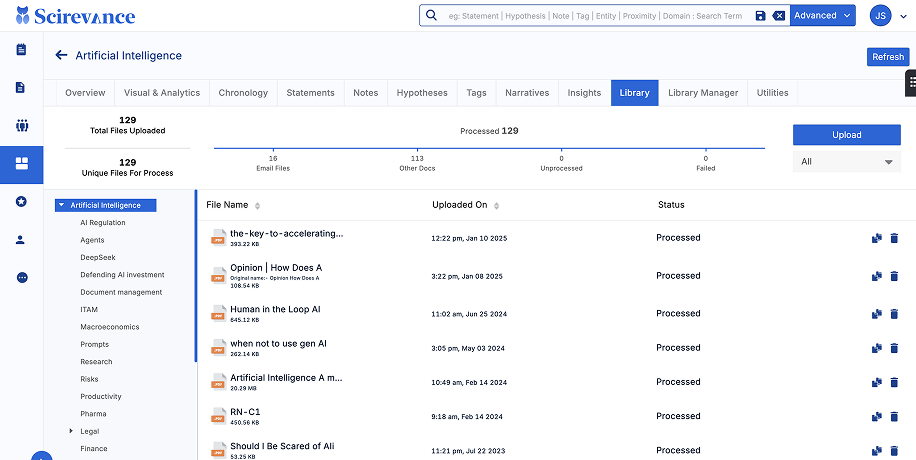Bridge the Knowledge Gap and Harvest It With Scirevance

Why Scirevance, really?
What problems does it solve?
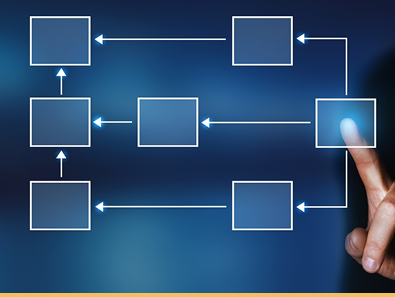
Streamlined knowledge processes
Conventional knowledge management can be fragmented and inefficient but Scirevance streamlines these processes effortlessly.

Intelligent data curation
Scirevance acts as an intelligent filter, curating and processing unstructured data from a variety of sources like Documents, Communications and Web content.

Knowledge retention & accessibility
Traditional systems often struggle with knowledge loss, especially when employees leave.

Detecting hidden insights
Scirevance’s extensive set of features can detect insights that might otherwise remain hidden within a mass of data.
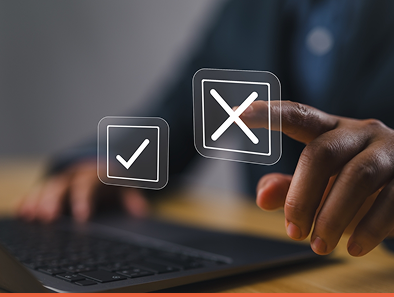
Enhanced decision-making
Through dynamic visualizations, Scirevance provides clear and intuitive ways to understand complex information, uncovering patterns that drive better decision-making.

Bridging the knowledge gap
Scirevance addresses the gap where data alone is insufficient by transforming it into actionable knowledge and engaging
narratives.
Striking features that make Scirevance irreplaceable
Build insightful arguments and convincing Narratives from notes annotations and supporting documentation
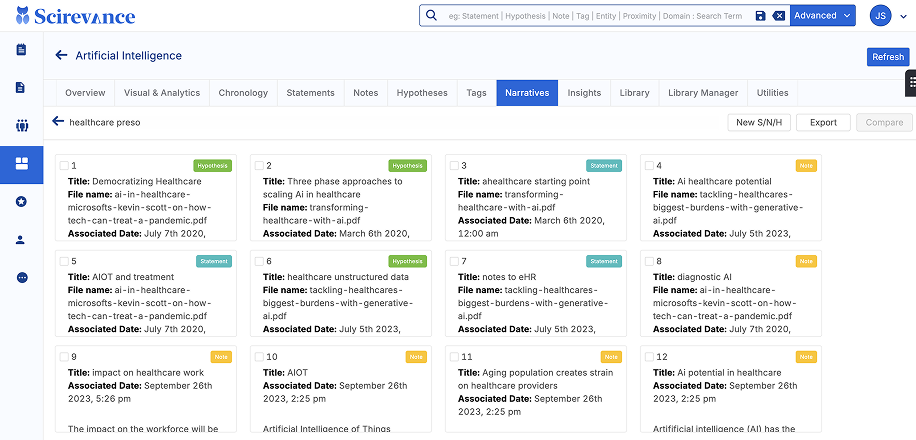
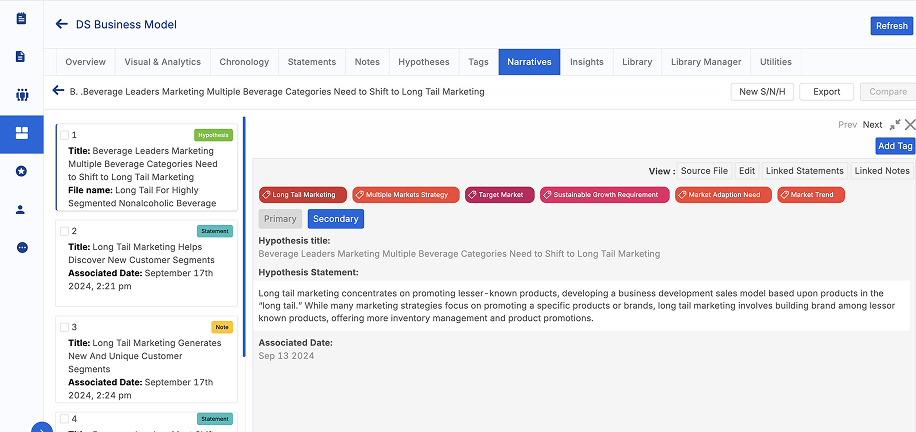
Understand strategic decisions: Past present and future
Discover hidden relationships with dynamic visual representations
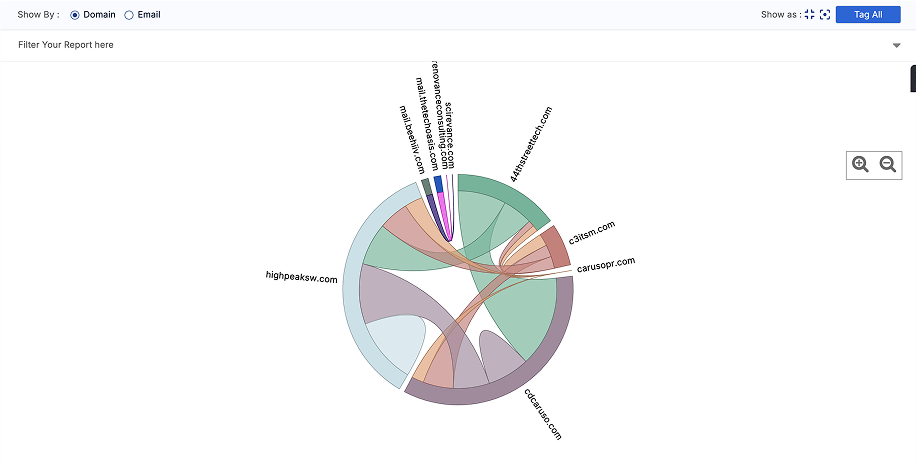
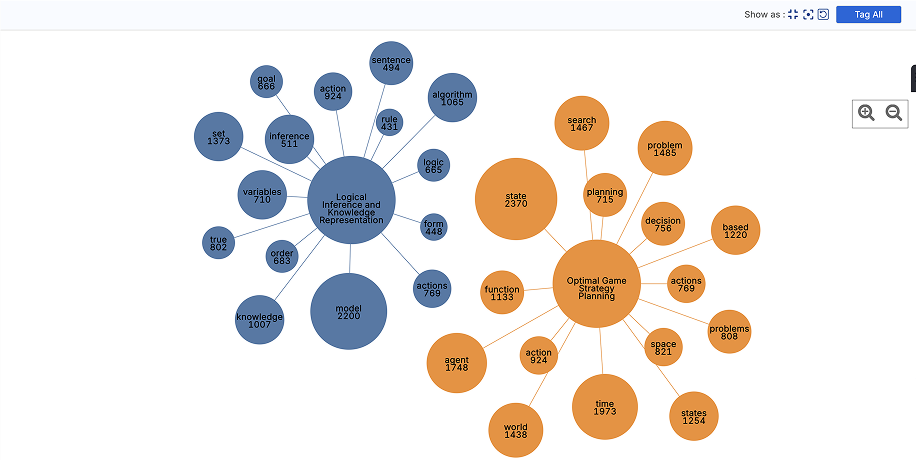
Why settle for search when you can discover concepts and topics?
Get accurate insights With Generative AI
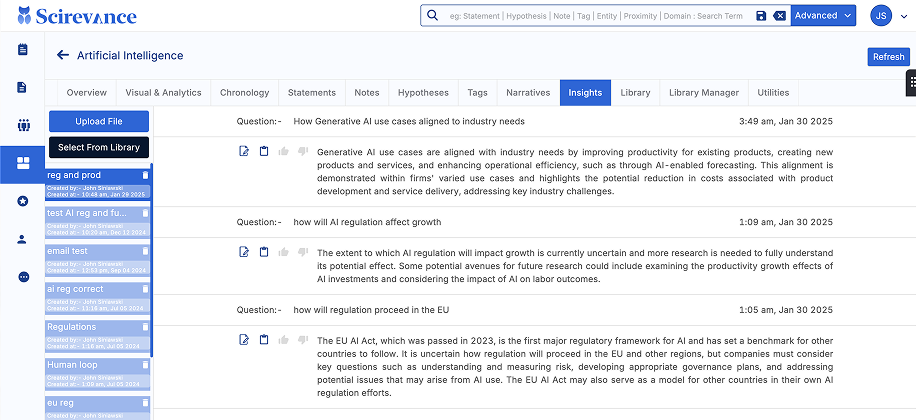
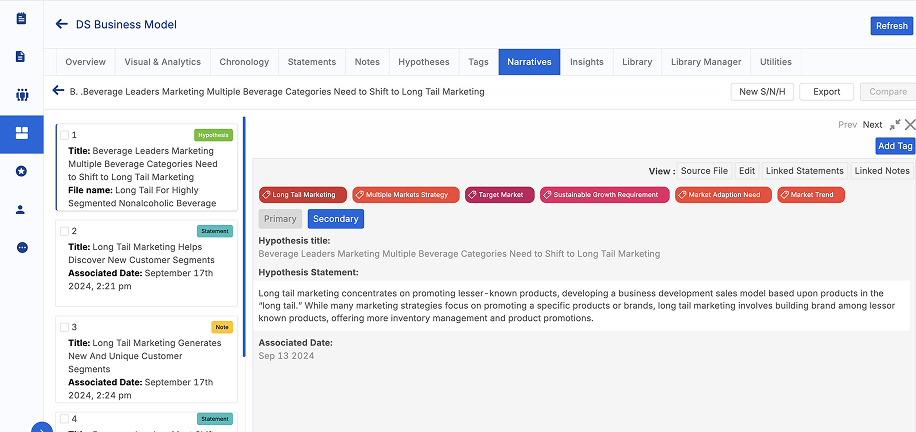
Discover fresh perspectives
Leverage the AI-powered file management system and optimize file handling